If you're a writer, you know the feeling. Your world bible is scattered across a dozen different documents. Your word processor is always open, your character notes are in one place, your timeline is in another program, and your brilliant idea for a magic system is on a sticky note that's lost its stick. It's chaos. It's the friction that pulls you out of the creative flow and into the frustrating hunt for that one piece of information you know you wrote down somewhere.
As an author who has had enough struggling with organization for years, I've finally found a program and created a template to solve this problem. The tool is an open source and free program called Logseq, and today I'm sharing the template I built with you. It's a method for building a "second brain" for your novel—a single, interconnected space where every piece of your world is just a click away.
✨ What's Inside the Template?
This isn't just a document; it's a pre-built graph for worldbuilding. It's designed to be a flexible foundation that you can build your unique story on top of. It includes:
- A Writing Dashboard: Your project's mission control. It serves as a main menu to all your most important pages and can be customized with queries to track your tasks and scenes to be written.
- A Full Suite of Templates: Pre-built templates for Characters, Locations, Lore, Magic Systems, Factions, and more. Just type "/template" and start building, knowing your notes will be consistent from day one.
- An Automated World Bible: Hub pages like "[[Characters]]" and "[[Locations]]" use simple queries to automatically create master lists of all your entries. No more manual indexing!
- A Complete "How to Use" Guide: A built-in guide that walks you through the core concepts of the template, from using properties to understanding the outliner, ensuring you can get started right away.
🕸️ The "Hub and Spoke" Philosophy
This template takes advantage of Logseq's flexible organizational system. Instead of rigid, restrictive folders, we use a web of interconnected notes.
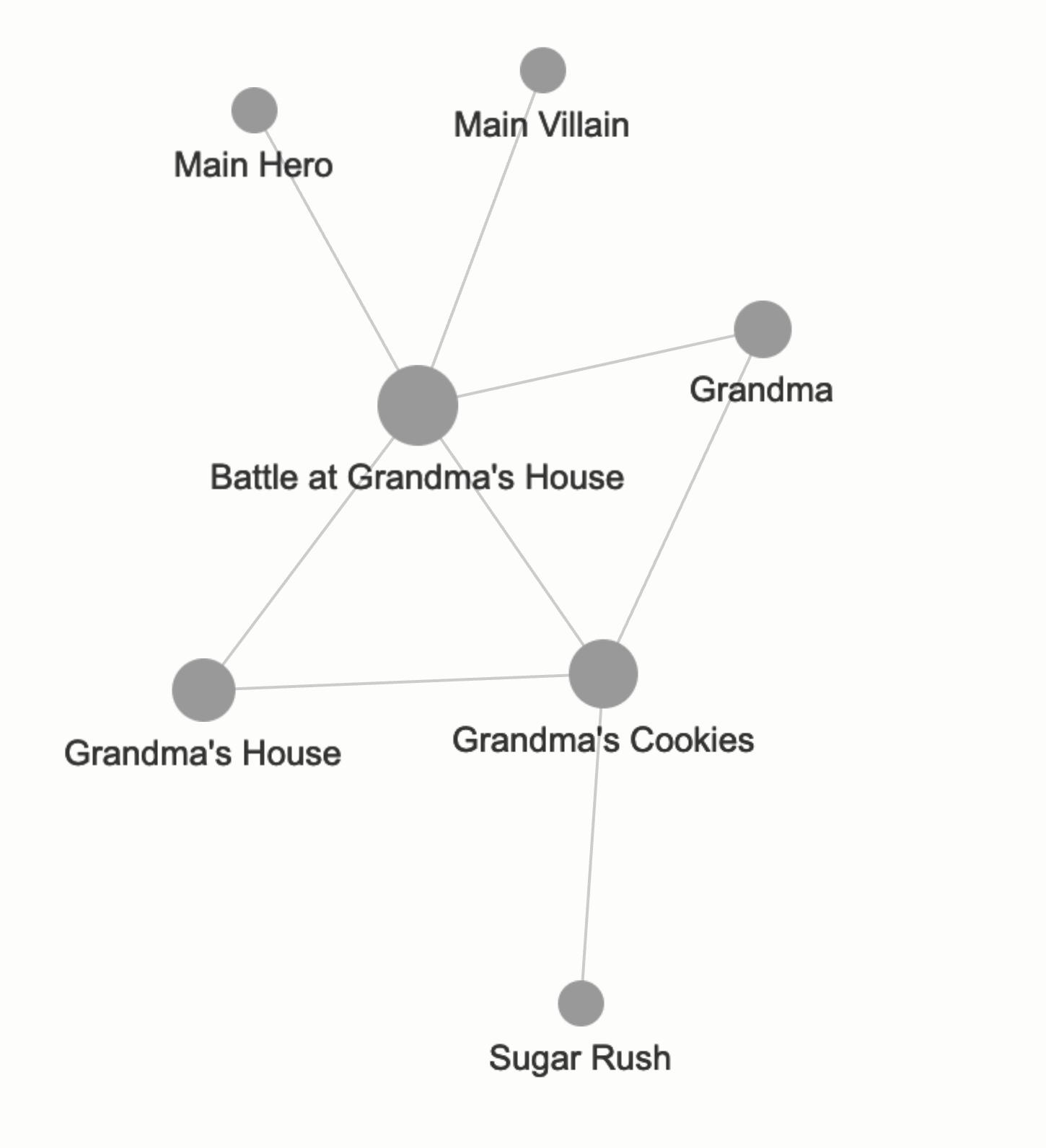
Every piece of your world—a character, a city, a magical artifact—gets its own page (a "spoke"). You then use a simple link to connect it back to a central index page (a "hub"). This means a single character can be linked to their faction, their birthplace, and a key plotline or historic event, creating a rich, contextual web of information that mirrors the complexity of a real world.
What is Logseq?
The most important thing to understand about Logseq is that it's an outliner, not a word processor. Every paragraph, every note, every idea is a bullet point (called a "block"). This is a superpower for writers. There are so many features, but here are a few:
Daily Progress: Use the journal to track your writing goals. Jot down notes without having to worry about where you file them. Just add a tag! You can create a to-do list for the day, track your word count, or write a brief summary of what you accomplished.
Queries are automatic, self-updating lists. The "hub" pages in this graph (like [[Characters]]) use queries to search your entire graph for specific properties or tags. This means...
Logseq creates a Timeline of Your Work: By using properties to track your word counts on your journal, Logseq automatically creates a habit tracker!
You can create a task by simply typing /TODO. This allows you to create a checklist of actionable items for your project. Example: TODO Finalize the map of Marlhold
Properties are the metadata for your notes. Think of them as labels on a filing folder. They look like this: 'key:: value'. For example, on a character page, you'll see a property character:: POV. This tells Logseq that you have organized this block or page as a Point of View character.
- The Conclusion: It's a simple, powerful loop.
- You use a character template to create a note on your journal page.
- The template automatically adds the property
character:: antagonist. - The query on the [[Characters]] page sees this property and automatically adds your new character to its master list.
- You never have to manually update your index pages. Just use the templates, and the queries will do the organizing for you.
🚀 How to Get Your Copy
I want every writer to have access to this powerful tool. Logseq itself is free to download and use. But setting up a template like this can take DAYS or WEEKS to learn how Logseq works and begin crafting pages, queries, and setting up the structure of a world bible from the ground up.
However, if you want to skip the setup and dive right into building your world and streamlining your notes, I've made the pre-built graph available in two places.
You have two ways to get The Writer’s Logseq template right now:
- Buy it once for $19 on Gumroad → yours forever, no subscription.
- Get it here (plus my support in getting you going) when you join as a Scribe.
- For the Scribe: As a supporter, you get instant access to the downloadable .zip file. Just open the folder as a new graph in Logseq, and the entire system is ready to go. You'll find the download link on the exclusive Welcome Scribe page. Your support is what makes projects like this possible, and I'm incredibly grateful.
- A Living Project: This template is a living document. As an Inner Circle member, you will receive all future updates and improvements I make, in addition to other bonuses.
- Personal Support: Your subscription also includes access to me for questions, troubleshooting, and help with minor adjustments as you adapt the template to your own world.
It’s your choice: one click to get the Writer’s Template today:
End Your Worldbuilding Chaos
Become a Scribe member and receive the ultimate tool for organizing your characters, lore, and plot.
